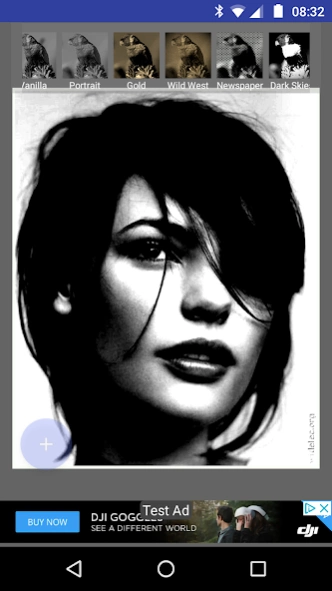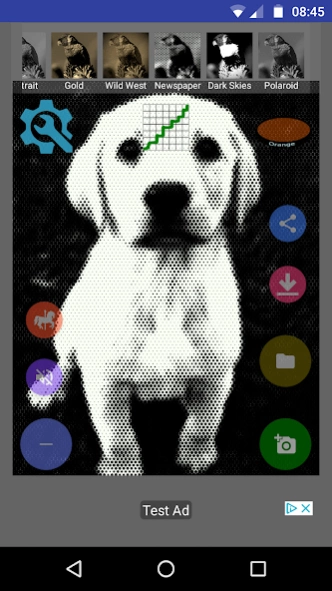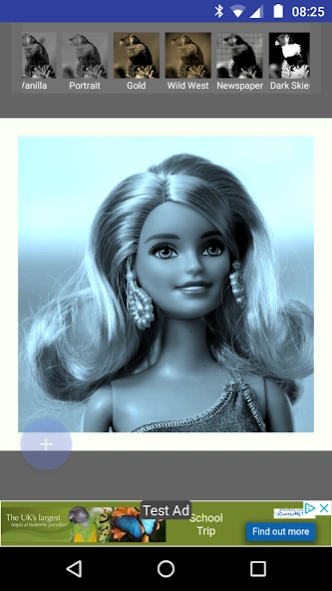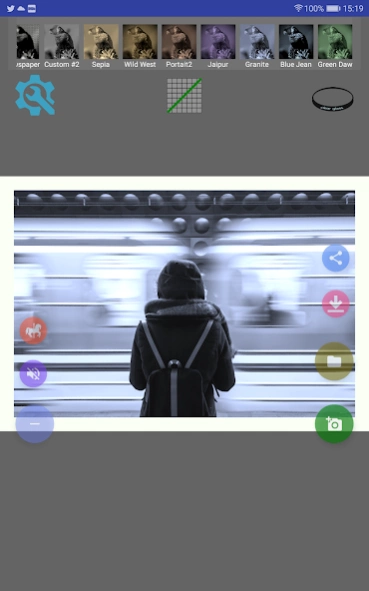Picnoir Black and White Camera 3.35
Free Version
Publisher Description
Picnoir Black and White Camera - Black and white photography. Plus Half toning and Sepia style tinting
Thank you for downloading my monochrome photo app and editor.
The clear and intuitive interface allows you to start making great Black and White photos straight away. Just get a colour picture from camera or folder and immediately you can apply one of my premade filters to it. However, if you feel it still needs to be tweaked a bit, then head into settings and there you can adjust Contrast, Brightness and other style settings, such as Graininess or Frame. You can also decide if you want you your result to be conventional Monochrome, Sepia, or newspaper style Halftone.
Sepia tinting from Raspberry Red through Cyan and Green and back to Yellow and all the blends in between.
With my latest update you can now modify and save all presets although the thumbnails remain the same.
With picnoir you have power and control combined with speed and simplicity, to give you the best all round experience.
Picnoir pictures maintain their original ratio but are re-sized such that the shortest edge is always 1280 pixels . This makes them perfect for Instagram especially if you set the camera to 1:1 ratio. I've striven to make the end photo as sharp and lossless as possible. All the image processing routines are custom coded and multi-processor friendly.
Please enjoy it and remember to go back to the app store and leave a review.
About Picnoir Black and White Camera
Picnoir Black and White Camera is a free app for Android published in the Screen Capture list of apps, part of Graphic Apps.
The company that develops Picnoir Black and White Camera is droid mechanix. The latest version released by its developer is 3.35.
To install Picnoir Black and White Camera on your Android device, just click the green Continue To App button above to start the installation process. The app is listed on our website since 2018-04-13 and was downloaded 11 times. We have already checked if the download link is safe, however for your own protection we recommend that you scan the downloaded app with your antivirus. Your antivirus may detect the Picnoir Black and White Camera as malware as malware if the download link to uk.droidmechanix.bwcam is broken.
How to install Picnoir Black and White Camera on your Android device:
- Click on the Continue To App button on our website. This will redirect you to Google Play.
- Once the Picnoir Black and White Camera is shown in the Google Play listing of your Android device, you can start its download and installation. Tap on the Install button located below the search bar and to the right of the app icon.
- A pop-up window with the permissions required by Picnoir Black and White Camera will be shown. Click on Accept to continue the process.
- Picnoir Black and White Camera will be downloaded onto your device, displaying a progress. Once the download completes, the installation will start and you'll get a notification after the installation is finished.